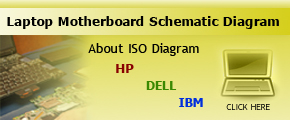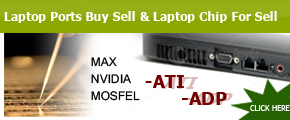• MODULE C1 : COMPUTER BASIC HARDWARE (for freshers):
In This Course Module, You Will Learn:- Basics of computer hardware, parts identify , formatting partition, assemble,
- Student can assemble and troubleshoot computer component level after course
C1 : BASIC COMPUTER HARDWARE TRAINING (SHORT)
- Basics Of Electronics (AC,dc, volt ampear, multemeter used, measurement)
- Fundamentals Of Computer( Defination,generation, classification, anatomy, input, output )
- Computer Assemble & Parts Identify (smps, cabinet, board, storage, cpu , board )
- Smps: ( types, pindetail, 12v, 5v, 3.3v pson, pgood, standby )
- Motherboard Cpu (types, block diagram, chip identify, north, south , io, lan, vga, agp etc )
- Hard Disk Cd/Dvd (STATA, PATA, size type, internal parts, spindle, motor , head ,vcm )
- Monitor /Lcd /Led ( working idea of lcd, basic problems of lcd, moniter )
- Ram: ( types of RAM , DDR1, DDR2, DDR3 , DDR4 , different volt )
- Printer Basic Ideas: ( Types , DMP, LASER, INKJET, ALLINONE , changing cartrage )
- Types Of Cards (agp, graphics,, lan, vga , usb )
- Basic Operating System: (types, single , multi user, booting process, bios setting, )
- Installing Os Drivers( format , windows installation, driver installation )
- Windows Operating Systems (basic used, device manager, control panel, dos cmd, config )
- Virus, Antivirus, Internet, Settings (antivirus software, internet connection, use of internet )
- Troubleshooting Of Computers ( msconfig, repair, NTLR missing, file missing )
- Basic Networking Concept: (types of network ,cabling, cripting, ip address, subnetting, sharting files, printer )
• MODULE E1: SMD ELECTRONICS:
In This Foundation Module, You Will Learn:
- Basic of electronics, assembling and soldering, identify electronics components,
- Types of circuits and testing electronics components.
E1 : BASIC ELECTRONICS ANALOG, DIGITAL, PRACTICE (SHORT)
- AC, DC, Electronics, (Electrical, Current, Voltage, Watt, Ampere, Types Of Circuit, Measure.)
- Types of Material, Working Detail of Circuit, Different Components.
- Resistor: Types, Uses, SMD, Measure, Value.
- Capacitor: Work, Types, Ceramic, Electrolyte, Tentalium
- Induction / Coil: Work, Types, Check.
- Transformer: Work, Types, Step Up, Step Down, SMD, Checks.
- Diode: Semiconductor, N Type, P Type, Work, Types, Testing.
- Transistor: Work, Types, NPN, PNP, Testing Method, Uses.
- FET, MOSFET: Work, Types, NPN, PNP, Testing, Single Channel, Dual Channel, Testing, Uses.
- Other Components: Fuse, Crystal, RTC.
- Digital Electronics, Types of Number Systems, Conversion.
- Types Of Logic Gate: AND, OR NOT NOR, NAND, Flip Flop, Exclusive.
- Study of Different Chip Datasheet with Different Gates and Working Idea of Different Chips.
- Soldering, Removing, Cold Testing, Warm Testing, Procedure of Components.
- Project on Electronics, practical Idea of Using Different Components. Resistor, Capacitor Diode Transistor, MOSET, Fuse, Coil, Led, Switch etc.
- Soldering and Desoldering Practice
Revision and Exams.
• MODULE C2 : SMPS, LCD, LED REPAIRING CONCEPT:
In This Foundation Module, You Will Learn:
- Working concept of power supply smps, understanding internal circuit of lcd & led
C2 : SMPS LCD LED REPAIRING CONCEPT
- SMPS repairing
- Lcd , inverter repairing concept
- Hard disk basic troubleshooting
- Ram basic service
- Dvd rom Basic service
•MODULE C3 : COMPUTER DEKSTOP BOARD REPAIRING TRAINING CONCEPT:
In This Foundation Module, You Will Learn:
- Understand how desktop motherboard work
- Troubleshoot problems in desktop board
- Bios update process,
- Foult finding thru multimeter, CRO
C3 : COMPUTER MOTHERBOARD REPAIRING TRAINING
Moduel 3.1 WORKING FUNCTION OF DIFFERENT CHIP AND MAIN SIGNAL TRACING
- Basic computer & Block diagrams of computer motherboards, frame structure
- Basic working detail of computer motherboards, power on signals
- SMPS basic working and different volt , pson, pgood, sus, 12v, 5v, 3.3v vrm
- MOSFETS & coil used, switching and linear output
- Testing & understand vrm section offline and online with multimeter & cro
- Understand Power on sequence of computer motherboard (K8V-MX)
- Clock generator chip, Clock crystal, different frequency , voltage x1, x2,
- Types of CPU socket and CPU, main signals of CPU( vid, vcccore, shdn, vron)
- Northbridge working concept, main signals, different power
- South bridge working concept, main signals, different power
- LAN and audio chip, main signals, connection with socket
- I/O controller working concept, main signals, different power
- PCI express /mini pci AGP slot, Testing signals on pci agp slots
Module 3.2 MOTHERBOARD FAULT FINDING
- Common fault chart and solution steps of computer motherboard
- Repairing steps of motherboard identify problems
- Debug card details, use of Debug card ,common error code
- Testing with multimeter, CRO different signals of motherboard
- Slot tester and use details, cpu, ram, pci, agp
- Reset signals detail , testing reset signals
- Bios update
Module 3.3 BGA REPAIRING AND REBALLING
- Washing, Cleaning, drying, Dry solder problem solution of motherboard
- Introduction to BGA machines, used, temperature setting,
- ICs rebelling, BGA ball arrangement, practice., Using BGA machine
- Removing and inserting different chips practice (video & step)
- Removing & replacing sockets , CPU , RAM, PS2, COM ETC
- DEMO FOR OTHER PRODUCTS AVAILABLE
- Chip and ics to be stock